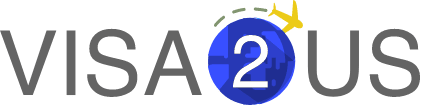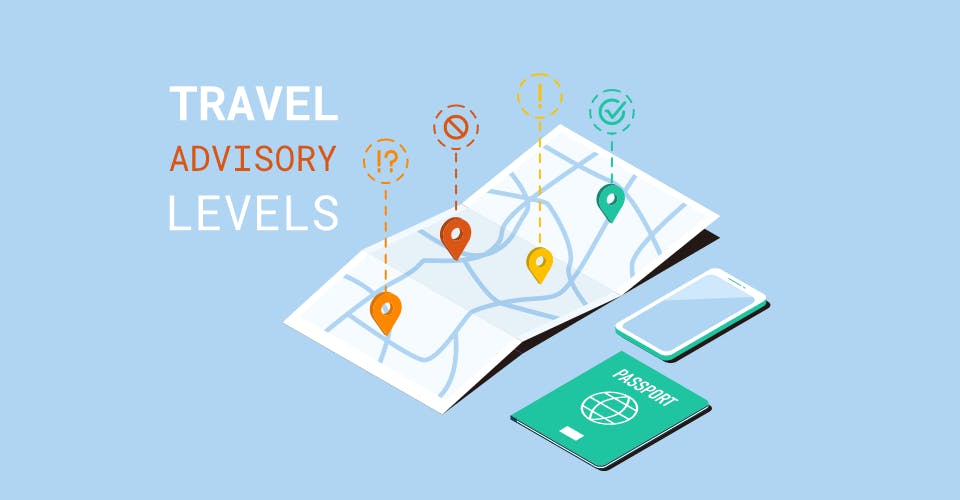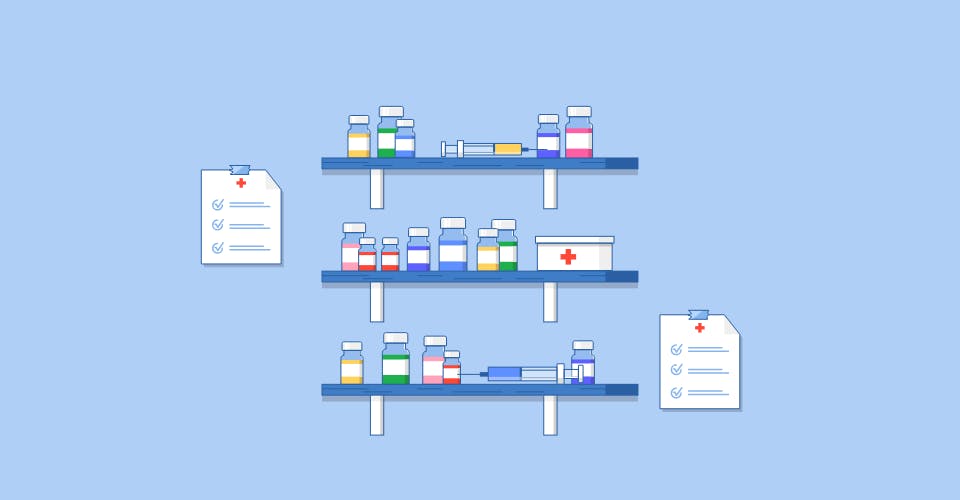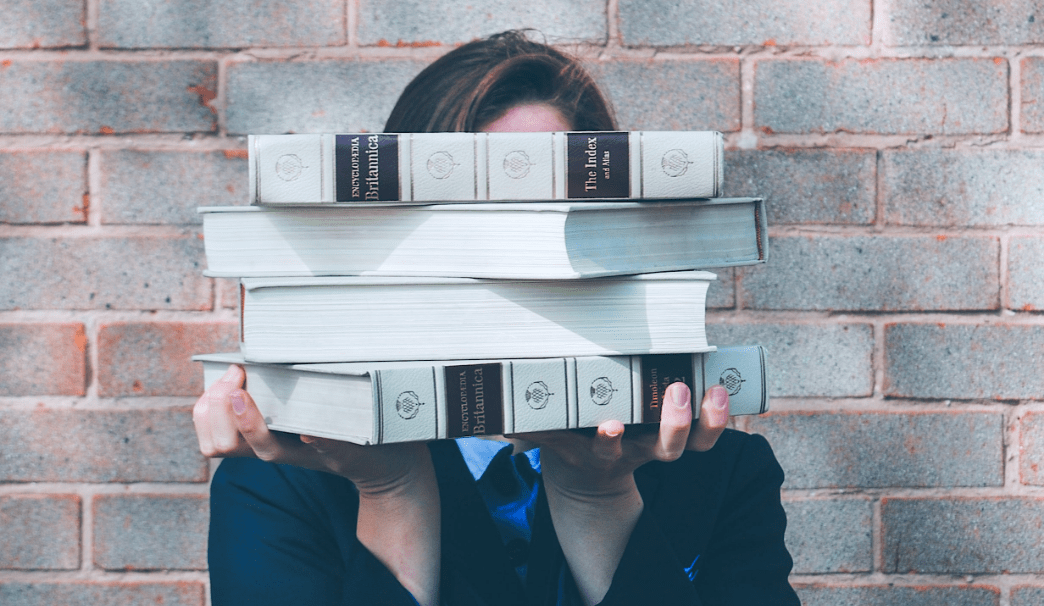If you plan on travelling domestically within the United States, you won’t need to show any proof of your Covid-19 vaccination record. However, if you are planning on travelling internationally this Spring or Summer, you will absolutely need to have proof of vaccination with you when you arrive at the airport. This includes departing from the United States, as well as flying back to the United States per CDC guidance.
Even though the United States has recently lifted its mask mandate in airports across the country, vaccination requirements are still mandated and enforced. According to the CDC, the following policy remains in place:
“You must be fully vaccinated with the primary series of an accepted Covid-19 vaccine to travel to the United States by plane if you are a non-citizen, non-immigrant, lawful permanent resident (green card holder), or travelling to the United States on an immigrant visa.”[1]
Only limited exceptions apply to this rule, for example if you are a Ukrainian asylum seeker seeking entrance to the United States via a humanitarian provision.
As such, having your CDC Vaccination Card is still just as important as ever. In this blog, we will take a closer look at CLEAR, a smartphone app that you can use to create your own digitally verified health pass or vaccination record.
What is CLEAR?
CLEAR is one of the most popular apps in the United States for providing customers with a seamless process of going through airport security. When the pandemic hit, CLEAR also introduced a new feature on their app to verify ones vaccination information, and provide each traveller with a unique QR Code that confirms their vaccine record.
While some might be opposed to sharing their personal data with CLEAR, potential users should know that CLEAR has listed in their Privacy Policy that they never rent or sell personal information about their users.[2]
Additionally, some of the benefits of using CLEAR for uploading vaccination records include the following:
1. Basic insurance policy if you lose your CDC vaccination card while travelling.
2. Easier than having to print out your online records.
3. Secure QR Code that is unique to your identity.
How to Set up Digital Vaccination Record:
In order to set up your digital vaccination record, you only need to take a few simple steps:
1. First download CLEAR on your smartphone. Once you are on the home screen, scroll down to where it says “Digital Vaccine Card”.
2. You will be prompted to verify your identity first through 2-factor authentication. Enter your phone number/email, and then continue onto the next screen.
3. From here, you will be entering other Biometric data such as your DOB. You will also be prompted to take a picture of your ID (passport or drivers license), and then confirm your identity with a selfie.
4. Next you will enter your vaccine information exactly as it appears on your CDC card. Make sure that the dates are correct. If you have received a booster, click the “Add Dose” button at the bottom of the screen.
5. Click Continue, and CLEAR will generate your own unique QR code that you can present at airports.